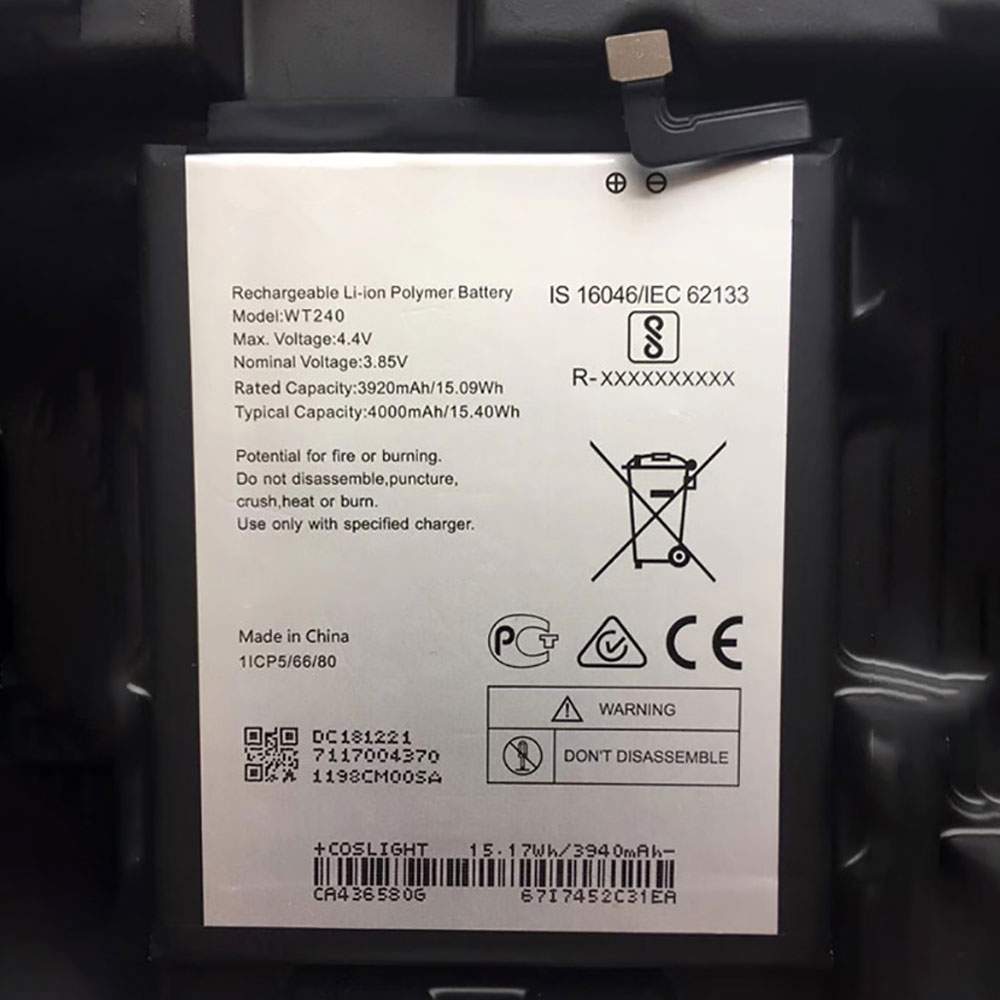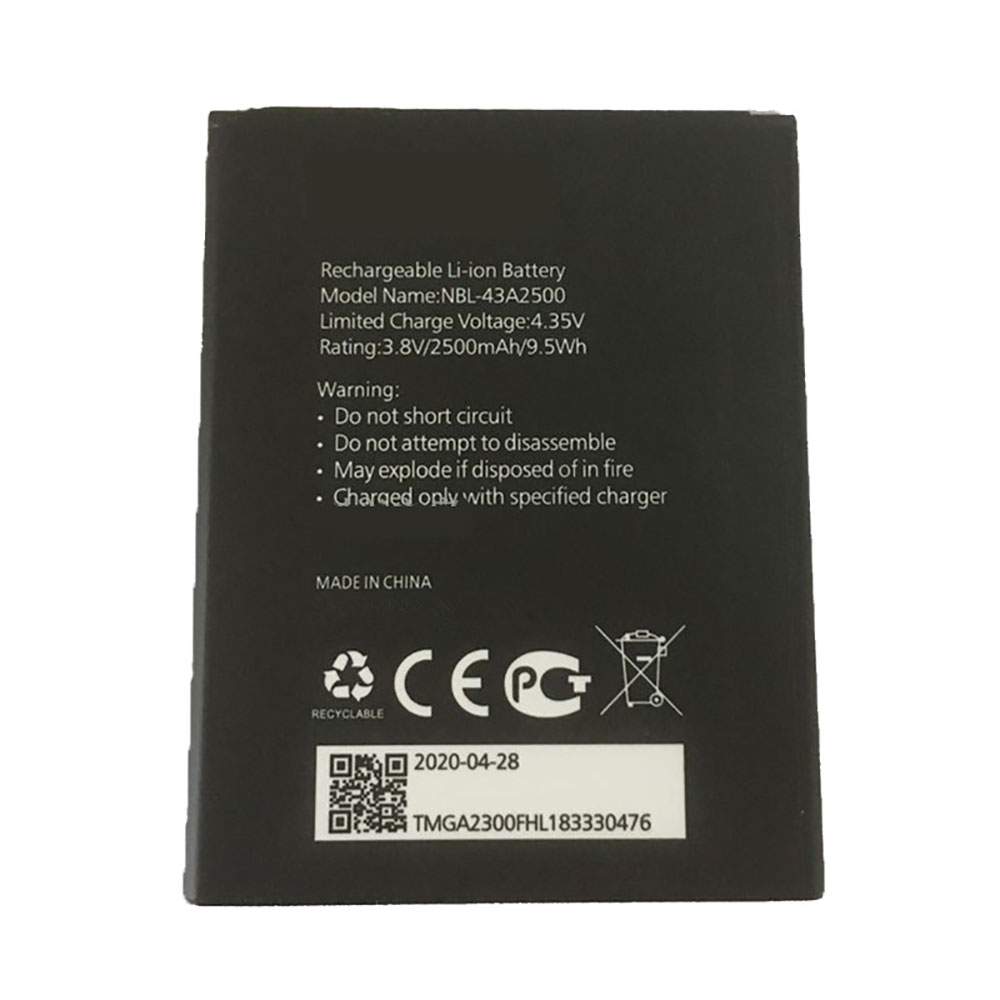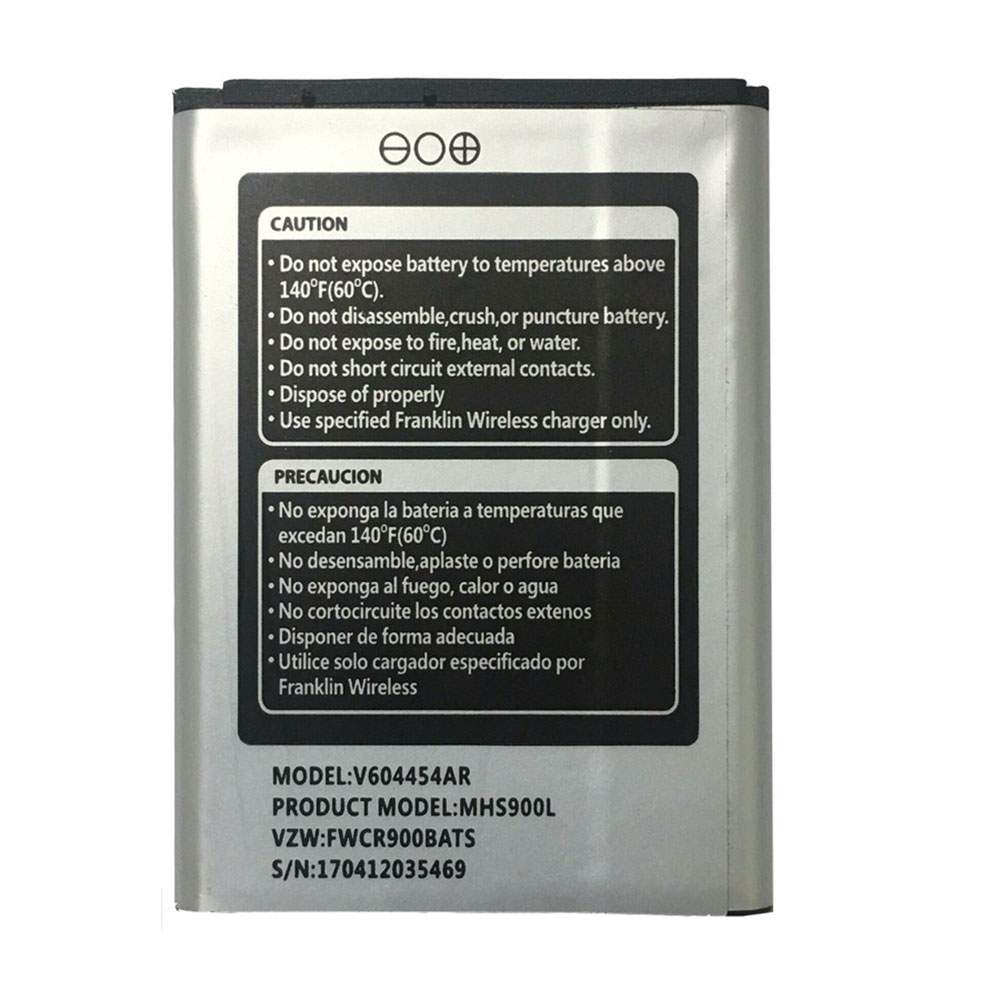The best Intel Z490 motherboard is a must If you’ve made the decision to jump onto the Intel 10th Gen Comet Lake train and want to get the most out of your new CPU. Intel’s Z490 boards are equipped with the new LGA 1200 socket, and even the more affordable B460 options feature improved connectivity, networking, power delivery components and (take this with a grain of salt) future 11th Gen Rocket Lake compatibility.
So while you need a whole new motherboard platform for Intel’s new chips, there’s a strong chance it will last for a few CPU generations to come. Especially given Intel’s propensity for 14nm silicon… While 10th Generation CPUs may not have shaken the foundations of the tech world, they are the fastest gaming chips around. If your current gaming machine is several years old then upgrading right now will get you a faster system in every way. Faster cores and more of them, faster networking, faster and higher capacity memory, faster storage, and faster USB amongst other things. Upgrading from the 7th, 8th or 9th to 10th generation might not be a big leap, but 2nd to 10th Gen sure is!
The K-series CPUs have 125W TDPs, though the higher core count models will actually pull a lot more power than that. This means even budget Z490 motherboards are built with robust power delivery circuitry. One of the areas the Intel Z490 chipset might be seen as lacking in is official PCIe 4.0 support, something which is present on AMD’s competing X570 platform. Some manufacturers, such as MSI, are claiming PCIe 4.0 support on their Z490 motherboards, even though it is not supported by 10th generation CPUs and hence cannot be validated. Intel won’t confirm any details one way or the other about its future products, so for now PCIe 4.0 support on Z490 seems sketchy at best and shouldn’t factor into a purchase decision at this point in time.
While the specs have improved, we’re still not impressed with the upward trend in pricing. Just a year or so ago we were shocked to see $1,000 high-end desktop motherboards for Threadripper or the X-series chips, but now manufacturers are clearly happy to push the envelope with most of them offering boards getting on for $800 even though Z490 is still a mainstream chipset. We’re not dealing with quad channel memory or a ton of PCIe lanes, but these monstrous ~$800 motherboards have everything else thrown at them. They might seem crazy, but people are buying them… and if you want the best Z490 motherboard experience that’s what you’re aiming for.
1. Asus ROG Maximus XII Extreme
The best Z490 motherboard, for the price of a full gaming PC…
Size : E-ATX | Memory support: 4x DIMM, up to 128GB, DDR4-4700 (OC) | Expansion slots: 2x PCIe 3.0 x16 (or x8/x8), 1x PCIe 3.0 x4 | Storage: 2x M.2, 2x M.2 (DIMM.2 board), 8x SATA 6Gbps | Rear USB: 10x USB 3.2, 2x USB 2.0 | Video ports: 2x Thunderbolt 3 ports on extension card (DP1.4) | Network : 1x 10Gb Marvell ethernet, 1x 2.5Gb Intel ethernet, Intel WiFi 6 wireless
OC performance
Stunning bundle
Incredible build quality
I cannot pretend that this makes any sense from a rational standpoint, y’know, one where money actually exists and comes in finite amounts. But if we’re talking about the best Z490 motherboard, for me, this is it. The Asus ROG boards have always been high-end offerings—though there are lower-spec options here in this guide too—but I do feel that MSI has been the enabler. Its Godlike boards have really cemented the idea of the ultra-enthusiast motherboard which cost, if you’ll pardon the redacted expletive, f*** you money. After the arbitrarily priced £777 X570 Godlike, Asus has obviously decided it has carte blanche to charge whatever it likes.
But if you want a features list as long as the Dead Sea Scrolls then you’re going to have to pay for it. What I will say is that features list isn’t just stuffed with makeweight extras, things just stuffed into the package to fill it out and try and justify that price. Everything you get with the Maximus XII Extreme is useful for a super high-end Comet Lake build, from the extra fan controller, DIMM.2 storage expansion, to the Thunderbolt card. But I would like to make special mention of two of my favourite things in the package: the multi-head screwdriver and the braided SATA cables. Mmm.
You also get great performance. On the whole, the MSI Z490 Godlike does just about have the edge in straight speeds, but if I’m buying a Core i9 10900K I want to overclock the hell out of it, and I got a result I would be happy running at consistently from the Asus, where the Godlike just got a little too toasty for my taste at 5.3GHz all-core. Both are great high-end boards, but I’m going to side with the Asus for now.
2. MSI MEG Z490 Godlike
The best Z490 motherboard if you want to sell that other kidney too
Size: E-ATX | Memory support: 4x DIMM, up to 128GB, DDR4-5000 (OC) | Expansion slots: 3x PCIe 3.0 x16 (x16/x0/x4 or x8/x8/x4), 1x PCIe 3.0 x1 | Storage : 3x M.2, 6x SATA 6Gbps, 2x M.2 Xpander-Z | Rear USB: 8x USB 3.2, 2x USB 2.0 | Video ports: 2x Thunderbolt 3 | Network : 1x 10Gb Aquantia, 1x 2.5Gb Realtek LAN, Intel WiFi 6 wireless
Top CPU performance
Great bundle
PCIe 4.0 support. Kinda
The latest MSI Godlike is a fantastic high-end Z490 motherboard. I might still struggle with the naming scheme, and the similarly offensive price tag, but it’s tough to argue with the technology that it offers. The power delivery system is something that’s going to get seriously stretched by the Comet Lake architecture, and with 16 phases and 90A Smart Power Stage the Godlike has been designed to maintain a steady supply no matter what the Core i9 10900K wants to draw through it.
And it does an incredible job with the power you give it too. The performance I got out of the Godlike put it a shade ahead of the Maximus XII Extreme in gaming terms, though only by a couple of frames per second at best, but it did stretch that lead a touch when it came to video encoding. At stock speeds it’s a touch cooler too, though that didn’t translate into the overclocked performance as it peaked at 99°C when running at the 5.3GHz all-core peak I hit with the i9. Still, it wasn’t throttling even so, but I wouldn’t be happy running at that level consistently.
But the Godlike does offer PCIe 4.0 support. In a fashion. Just not with Comet Lake. The M.2 Xpander-Z will support up to PCI 4.0 bandwidth, though there is a sticker on it which adds the caveat that transfer speed might be limited by the chipset and processor. There is the promise of Rocket Lake bringing PCIe 4.0 support to the Intel ecosystem, and the Z490 is supposedly compatible, so there’s a chance a Gen4 NVMe SSD might be able to take advantage down the line.
The overall bundle, build quality, and OC performance have me siding with the ROG board in the head-to-head, but it’s a close run thing, and you could also make a convincing argument for the MSI Godlike being the best Z490 motherboard around.
MSI MPG Z490 Gaming Carbon WiFi
A vaguely affordable Z490 motherboard with competitive performance
Size : ATX | Memory support: 4x DIMM, up to 128GB, DDR4-4800 (OC) | Expansion slots: 3x PCIe 3.0 (x16/x0/x4 or x8/x8/x4), 2x PCIe 3.0 x1 | Storage: 2x M.2, 6x SATA 6Gbps | Rear USB: 5x USB 3.2, 2x USB 2.0 | Video ports: 1x DisplayPort, 1x HDMI | Network : 1x 2.5Gb LAN, Intel WiFi 6 wireless
More reasonably priced Z490
Still competitive performance
The sparse back panel and missing OLED displays will tell you we’re back into normal motherboard territory again. The rarified air of the ultra-enthusiast pairing at the top of the test might make one giddy, but the Z490 Gaming Carbon will bring us back down to earth without a bump. Sure, you’re never going to get the same level of luxury feature list as you’ll find with either the Godlike or Maximus XII boards, but when it comes to the nuts and bolts of pure performance it’s right up there.
Where it matters, in the gaming performance stakes, there’s practically nothing between any of the Z490 boards we’ve tested, and it’s only ever a little behind when it comes to the actual CPU performance in productivity apps. When it comes to overclocking, however, the MPG Z490 Gaming Carbon WiFi inevitably can’t compare to the big boys with our 10900K running at its peak.
The power componentry and cooling isn’t enough to stop the thirsty CPU from throttling when it’s pushed to its 5.3GHz all-core maximum. But, while that might mean it’s not the board you’d choose for an overclocked i9 machine, that’s a tiny niche of gamers, and for either i5 or i7 CPUs the MSI Gaming Carbon is still a quality home for your Comet Lake CPU.
4. MSI MEG Z490 Ace
MSI’s Z490 ace in the hole.
Size : ATX | Memory support : 4x DIMM, up to 128GB, DDR4-4800 (OC) | Expansion slots: 3x PCIe 3.0 (x16/x0/x4 or x8/x8/x4), 2x PCIe 3.0 x1 | Storage: 3x M.2, 6x SATA 6Gbps | Rear USB: 6x USB 3.2, 2x USB 2.0 | Video ports: N/A | Network : 1x Realtek 2.5Gb, 1x Intel 1GB LAN, Intel WiFi 6 wireless
Subtle looks
Strong VRM design
High-end performance
Another top board from MSI, the Z490 Ace looks great with its subtle gold highlights and metallic elements. It’s good to have the primary M.2 slot above the GPU rather than cooking away underneath it. Other little things like the white post code display, fast booting and excellent fan control makes the Ace a really refined and polished product. Even the M.2 installation is easy, with no need to remove a heap of screws and half of the entire heatsink.
MSI has knocked it out of the park with the Ace’s strong VRM design. Dual 8-pin power connectors feed a 16+1 phase 90A design that’s cooled by big chunks of heatsink. It’s got a small fan that only spins up when it’s required. There’s also rear mosfet baseplates, which all told means you can overclock to your heart’s content. Does any Z490 motherboard have a genuinely better VRM?
Its excellent finish, well laid out BIOS, feature set, top class VRM design, performance efficiency and capable overclocking means all boxes are ticked, as it should be if you’re going to drop nearly $400 on a motherboard. Ace by name, Ace by nature.
5. Gigabyte Z490 Aorus Master
Gigabyte’s best Z490 motherboard is a luxurious Aorus.
Size : ATX | Memory support: 4x DIMM, up to 128GB, DDR4-5000 (OC) | Expansion slots: 3x PCIe 3.0 (x16/x0/x4 or x8/x8/x4) | Storage : 3x M.2, 6x SATA 6Gbps | Rear USB: 6x USB 3.2, 4x USB 2.0 | Video ports: 1x HDMI | Network : Intel 2.5Gb LAN, Intel WiFi 6 wireless
Built to last
Huge number of USB on backplate
Quality audio
The first thing we noticed when taking the Z490 Aorus Master out of its box was its weight. This is a board gives the impression that it’s built to last, and at $390 we’d certainly hope it does! For the money, it’s clear the Master is a lot of motherboard. Interestingly, where some Aorus boards tend to light up like a laser light show, the Master really dials down the RGB with just a little bit of subtle lighting over the rear I/O and the chipset heatsink. The overall look is very understated, modern and mature.
The Master has no less than 10 USB ports on the back panel, which is impressive, although it’s also the only board to have a single LAN port, though it is a quality Intel 2.5G controller. It does have Wi-Fi 6, but if dual LAN is important to you, you’ll have to look elsewhere. We’re usually impressed with Gigabyte’s audio and that’s also the case here, with an ESS Sabre DAC and quality component choices. You also get the fairly standard 6 SATA ports and triple M.2 slots which distinctively feature thermal padding for both sides of the drive. A nice touch. Note that Gigabyte is also touting its PCIe 4.0 support, though as we said in the intro, it’s not something that should factor into a purchase decision.
Perhaps the only drawback, and honestly it’s hard to even call it that when the differences are so small, was that performance tended to trail the pack in many cases. It’s nothing to worry about, but when you’re comparing motherboards that are all genuinely strong contenders, you have to look for some differentiation, and for the Aorus, this is it. Don’t necessarily let that put you off, it’s still a board we’d be proud to own. Heck if it was $50 cheaper, it might have been a winner.
6. ASRock Z490 Taichi
ASRock has moved up to the premium tier.
Size : ATX | Memory support: 4x DIMM, up to 128GB, DDR4-4666 (OC) | Expansion slots: 3x PCIe 3.0 (x16/x0/x4 or x8/x8/x4), 2x PCIe 3.0 x1 | Storage : 3x M.2, 6x SATA 6Gbps | Rear USB: 8x USB 3.2 | Video ports: 1x DisplayPort, 1x HDMI | Network : Dragon 2.5Gb, 1x Intel 1Gb LAN, Intel WiFi 6 wireless
Great-looking board
Decent overclocker
The Z490 Taichi doesn’t deviate too much from its recent siblings in terms of its looks. I mean, why would you though with its lovely retro, almost analogue theme. It looks terrific. You get a nice splash of RGB lighting too of course.
The Taichi has a beefed up 15-phase VRM system fed by dual 8-pin power connectors designed to cope with the demands of 10th Gen processors. Each choke is rated for 60A, which is less than the 90A the MSI, Asus, and Gigabyte offer. The Taichi incorporates no less than three small fans into the heatsink, though thankfully they are all but silent and couldn’t be heard above the sound of our AIO CPU cooler and pump. When the board is presented with a light load, they don’t spin at all.
Asrock is also touting its PCIe 4.0 readiness, though again that’s jumping the gun a bit with Intel not commenting on future compatibility or support at this time. The performance of the Taichi was interesting. It scored very well in bandwidth sensitive applications, indicating that it sets aggressive memory sub timings. Our DDR4-4000 C16 test required a voltage bump in order to achieve stability too. The board didn’t miss a beat when pushing our 10900K to 5.2GHz on all cores, 5.3 is possible, though the heat from the CPU made it unstable, not exactly a fault of the board.
The ASRock Z490 ticks almost all the boxes. It’s got an intuitive, easy to navigate BIOS and a typically strong Taichi feature set. Its VRM isn’t as strong as the other boards in the test and it’s perhaps a BIOS update away from feeling really polished. Saying that is being tough on it, though; the Taichi is a strong offering.
7. Asus ROG Maximus XII Hero Wi-Fi
Typical ROG refinement for a typically high price
Size : ATX | Memory support: 4x DIMM, up to 128GB, DDR4-4800 (OC) | Expansion slots: 3x PCIe 3.0 (x16/x0/x4 or x8/x8/x4), 3x PCIe x1 | Storage : 3x M.2, 6x SATA 6Gbps | Rear USB: 8x USB 3.2, 2x USB 2.0 | Video ports: 1x HDMI | Network : 1x Marvell 5Gb, 1x Intel 1Gb LAN, Intel WiFi 6 wireless
Fantastic Asus BIOS
High build-quality
Good overclocking
It says a lot about Z490 motherboard pricing when the Hero – usually a value offering in the Asus Maximus range – sells for an eye watering $400. When compared to the Maximus XII Extreme though, the Hero feels like a bargain. The Hero comes with a 14+2 phase VRM design with each stage rated for 60A. It’s not inferior so to speak, but the Max XII Extreme, MSI, and Gigabyte boards have a better VRM spec along with dual 8-pin power vs the 8+4 pin of the Hero. There’s a bundled small cooling fan that you should install if you wish to push the board hard.
Asus really goes the extra mile when it comes to BIOS features, though perhaps it can be overwhelming for novice users. If you want to tweak, and then tweak some more, then Asus has you covered. The Hero was effortlessly able to overclock our 10900K to 5.2GHz and our memory to DDR4-4000. Try as we might, 5.3 GHz is a step too far for our cooling. If you’ve got top shelf cooling, then the Hero will handle it. Our memory took exactly one try to get to DDR4-4000 16-16-16 which is a nice performance sweet spot. Don’t forget that Asus offers the Maximus XII Apex if OC is your main game.
We can’t escape from the fact that the Maximus XII Hero is $400. Economic woes notwithstanding, that’s a lot of money, particularly when the equally strong MSI and Gigabyte Z490 motherboards are a bit cheaper. Having said that, Asus rarely missteps with its ROG boards and the company has rightly earned itself a loyal band of followers who will hardly consider another board. If you choose the Hero you get the advantage of impressive 5G networking, excellent build quality and you’ll have a capable and refined motherboard. Its VRM isn’t class leading though, but that really only applies to extreme overclockers. We wish is was a few dollars cheaper but if you do go for the Maximus XII Hero, it will do your system justice.