
FITS THE FOLLOWING DEVICES:
Part numbers:K3Y92,0K3Y92,CN-0K3Y92
Compatible model:For DELL Alienware 17 R4
shopping link: https://www.tech-battery.com/detail/4990-
Just another WordPress site

Part numbers:K3Y92,0K3Y92,CN-0K3Y92
Compatible model:For DELL Alienware 17 R4
shopping link: https://www.tech-battery.com/detail/4990-

Compatible Model: M3530
Color: Black
Compatible Product Line: For Precision
MPN: 0J1TXX J1TXX
Type: Bottom Case
shopping link: https://www.tech-battery.com/detail/4991-

Part numbers: 0JMJ71
Color: Black
Type: Bottom Case
Compatible model: For DELL LATITUDE 7280
shopping link: https://www.tech-battery.com/detail/4992-
Amid a plethora of ASUS announcements and product showcases at CES 2020, one of the more interesting pieces of hardware on display came on the motherboard side. In what ASUS is currently calling a concept, it had a full system with white components on display, including an X570 Strix motherboard dressed to the nines in white heatsinks and covers.
While ASUS hasn’t given much away about which model it’s based on. the specifications list include support for DDR4-4400 memory with a capacity of up to 128 GB, with an Intel AX200 Wi-Fi 6 wireless interface, and a Realtek RTL8125-AG 2.5 G Ethernet controller. A SupremeFX S1220A HD audio codec handles the onboard audio, while the rear panel features plenty of USB 3.2 Gen2 connectivity. The PCB, controller layout and overall PCB layout not only resemble the ASUS ROG Strix X570 E Gaming motherboard, but it has identical specifications match between the two boards.
On the rear panel cover is the typical Strix branding with an illuminated Strix RGB logo, while the M.2 heatsinks and chipset heatsink have the Strix inspired graffiti etching. A two-digit LED debugger is located at the bottom, with plenty of headers and connectors for superior connectivity; again, resemblant of the ASUS ROG Strix X570 E-Gaming. As with all other ASUS X570 models, the X570 is actively cooled.
At present, the all-white ROG Strix X570 motherboard is just a concept, but we’ve seen ASUS release white themed models before including the Prime series, as well as limited-edition versions of its Sabertooths (now TUF). This could be one ASUS concept that makes it to retail, but it still remains to be seen.
Among its many CES 2020 announcements this week, ASUS has unveiled its ultra-light 14-inch ExpertBook B9 (B9450) laptop, which as alluded to in the name, is aimed at the corporate market. The laptop is powered by Intel’s 10th Generation ‘Comet Lake’ processor is equipped with robust business and security features, and furthermore is Project Athena certified as well.
The ASUS ExpertBook B9 (B9450) comes in a 13-inch-class magnesium alloy chassis that 14.9 mm thick and houses a 14-inch NanoEdge Full-HD display with anti-glare coating and ultra-thin bezels. Since the machine is based on Intel’s 10th Generation Core platform with a smaller footprint when it comes to the motherboard size, the internal architecture of the machine enabled ASUS to install a 33 Wh battery in case of the 865 gram model, as well as a 66 Wh battery in case of 995 gram SKU that can last for up to 24 hours on one charge.
The ExpertBook B9 (B9450) is based on Intel’s quad-core Core i5-10210 (1.6 GHz – 4.2 GHz) or Core i7-10510 (1.8 GHz – 4.9 GHz) processors, which is paired with 8 GB or 16 GB of LPDDR3 memory, as well as up to two M.2 NVMe SSDs. In the case of a two drive configuration, the drives can furthermore operate in RAID 0 mode for superior performance or RAID 1 mode for added reliability.
Connectivity wise, the ASUS ExpertBook B9 has Wi-Fi 6, Bluetooth 4.2, GbE (over mDP port) Thunderbolt 3, USB 3.1 Gen 2 Type-A, HDMI, and a 3.5-mm audio jack for headsets.
Like most laptops designed for business and corporate customers, the ASUS ExpertBook B9 has sophisticated security capabilities, including a Windows Hello-capable webcam with IR sensors and a shutter, a fingerprint reader, an optional TPM 2.0 chip, and various enhancements from ASUS.
ASUS yet has to announce pricing and availability dates of its ExpertBook B9 (B9450) laptop.
It is noteworthy that the ExpertBook B9 (B9450) notebook resembles the ASUSPRO B9 (B9450) laptop demonstrated back at IFA last September. The latter one was based on Intel’s Ice Lake platform, yet featured an extremely similar chassis and had the same feature set. The one that ASUS introduced at CES is powered by Comet Lake and is 15 grams lighter. At this point, the destiny of Ice Lake-based ASUSPRO B9 is unknown, but it is possible that it is still in development.
Find the right battery for NOKIA 2520 Power Keyboard SU-42 to solve your power issues. Our NOKIA BC-4S batteries are manufactured to precisely fit just as your original battery.
We use the highest quality Li-ion cells and components that are lighter weight, charge faster and last longer.
US NOKIA battery shop – Tech-Battery.com ! Shopping with us is safe and secure! 100% Guarantee Quality and Fully Test!
NOKIA BC-4S Battery For NOKIA – Battery For NOKIA Keyboard Li-ion 2030mAh/15Wh 7.4V. Browse our various categories and find out why we have been the go-to source for our customers.


Free shipping in most countries. click here to view detailed shipping costs.
We ship to the worldwide,please enquiry shipping & handling if you are out of united states.
What’s the total delivery time? (please use this formula to determine when your order will arrive) total delivery time = packaging time + shipping time.
NOKIA 2520 Power Keyboard SU-42
NOKIA BC-4S NOKIA battery is replacement for NOKIA 2520 Power Keyboard SU-42. The BC-4S batteries equivalent is guaranteed to meet or exceed NOKIA original specifications. All NOKIA BC-4S Battery are brand new, 1 year Warranty, 100% Guarantee Quality and Fully Test!
We deliver quality NOKIA Keyboard extended batteries online. Purchase your NOKIA Keyboard battery here.
The performance of your NOKIA depends largely on the performance of your battery. And his time of life depends on its users, and that you are. These are the principles that have guided the NOKIA , at the head, so you can optimize the performance of NOKIA Keyboard battery.
New battery still fully charged BC-4S sold. You must be on the first wheel to be conditioned for optimum performance. Loading and unloading of the battery 4 or 5 times is enough to determine.
The memory effect completely to avoid a full charge and discharge the battery, NOKIA BC-4S twice a month.
The dirt on the NOKIA BC-4S contacts of the battery can power the NOKIA Keyboard batteries. Clean with alcohol and cotton can look like and function like new.
This method is recommended for those using the AC adapter for long periods. We recommend that you use the NOKIA BC-4S battery at least once in two weeks. Batteries lose its charge when stored for a long time and you need the battery if it does break.
If he does not use a length of time, the NOKIA BC-4S battery will be stored protected from a clean, dry and cool, heat and other metals. A loss of business to charge the battery in time and need a break before reuse.
Power Management Features Battery BC-4S enable the conservation of energy in the battery of NOKIA Keyboard. You can control the speed of the processor off, or you can adjust the brightness of the LCD screen to a minimum to ensure low power consumption.
We stock a wide range of rechargeable batteries for NOKIA Keyboard. Your NOKIA Tablet PC is part of your everyday life. Successful communications on a NOKIA begin with your battery. When purchasing a replacement battery for your NOKIA NOKIA, dependability and price are what we have to offer. We’ve been supplying reliable, high quality NOKIA batteries for over 10 years. Our goal is to provide high quality aftermarket replacement batteries at a very reasonable price. All of our rechargeable Li-Ion NOKIA batteries are backed by a one year warranty.
NOKIA batteries have two main ratings on them: Volts and Amperes. Because size and weight of batteries is limited when compared to larger batteries such as car batteries, most companies show their ratings with Volts and Milliamperes. One thousand Milliamperes equals 1 Ampere. When buying a battery, select batteries with the most Milliamperes (or mAh). Batteries are also rated by Watt-Hours, perhaps the simplest rating of all. This is found by multiplying the Volts and the Amperes together. For example:
Watt-Hours signifies the energy needed to power one watt for one hour.
Find the right battery for Lenovo E480 E485 E495 E580 E585 E490 E590 to solve your power issues. Our lenovo L17L3P51 batteries are manufactured to precisely fit just as your original battery.
We use the highest quality Li-ion cells and components that are lighter weight, charge faster and last longer.
US lenovo battery shop – Tech-Battery.com ! Shopping with us is safe and secure! 100% Guarantee Quality and Fully Test!
lenovo L17L3P51 Battery For lenovo – Battery For lenovo laptop Li-ion 45Wh 11.1V. Browse our various categories and find out why we have been the go-to source for our customers.


Free shipping in most countries. click here to view detailed shipping costs.
We ship to the worldwide,please enquiry shipping & handling if you are out of united states.
What’s the total delivery time? (please use this formula to determine when your order will arrive) total delivery time = packaging time + shipping time.
Lenovo ThinkPad E480 Series
Lenovo ThinkPad E485 Series
Lenovo ThinkPad E490 Series
Lenovo ThinkPad E580 Series
Lenovo ThinkPad E585 Series
Lenovo ThinkPad E590 Series
Lenovo ThinkPad R480 Series
Lenovo ThinkPad R580 Series
lenovo L17L3P51 lenovo battery is replacement for Lenovo E480 E485 E495 E580 E585 E490 E590. The L17L3P51 batteries equivalent is guaranteed to meet or exceed lenovo original specifications. All lenovo L17L3P51 Battery are brand new, 1 year Warranty, 100% Guarantee Quality and Fully Test!
We deliver quality lenovo laptop extended batteries online. Purchase your lenovo laptop battery here.
The performance of your lenovo depends largely on the performance of your battery. And his time of life depends on its users, and that you are. These are the principles that have guided the lenovo , at the head, so you can optimize the performance of lenovo laptop battery.
New battery still fully charged L17L3P51 sold. You must be on the first wheel to be conditioned for optimum performance. Loading and unloading of the battery 4 or 5 times is enough to determine.
The memory effect completely to avoid a full charge and discharge the battery, lenovo L17L3P51 twice a month.
The dirt on the lenovo L17L3P51 contacts of the battery can power the lenovo laptop batteries. Clean with alcohol and cotton can look like and function like new.
This method is recommended for those using the AC adapter for long periods. We recommend that you use the lenovo L17L3P51 battery at least once in two weeks. Batteries lose its charge when stored for a long time and you need the battery if it does break.
If he does not use a length of time, the lenovo L17L3P51 battery will be stored protected from a clean, dry and cool, heat and other metals. A loss of business to charge the battery in time and need a break before reuse.
Power Management Features Battery L17L3P51 enable the conservation of energy in the battery of lenovo laptop. You can control the speed of the processor off, or you can adjust the brightness of the LCD screen to a minimum to ensure low power consumption.
We stock a wide range of rechargeable batteries for lenovo laptop. Your lenovo Tablet PC is part of your everyday life. Successful communications on a lenovo begin with your battery. When purchasing a replacement battery for your lenovo lenovo, dependability and price are what we have to offer. We’ve been supplying reliable, high quality lenovo batteries for over 10 years. Our goal is to provide high quality aftermarket replacement batteries at a very reasonable price. All of our rechargeable Li-Ion lenovo batteries are backed by a one year warranty.
lenovo batteries have two main ratings on them: Volts and Amperes. Because size and weight of batteries is limited when compared to larger batteries such as car batteries, most companies show their ratings with Volts and Milliamperes. One thousand Milliamperes equals 1 Ampere. When buying a battery, select batteries with the most Milliamperes (or mAh). Batteries are also rated by Watt-Hours, perhaps the simplest rating of all. This is found by multiplying the Volts and the Amperes together. For example:
Watt-Hours signifies the energy needed to power one watt for one hour.
Find the right battery for Lenovo ThinkPad 10 2nd 20E3 20E4 to solve your power issues. Our LENOVO SB10F46455 batteries are manufactured to precisely fit just as your original battery.
We use the highest quality Li-ion cells and components that are lighter weight, charge faster and last longer.
US LENOVO battery shop – Tech-Battery.com ! Shopping with us is safe and secure! 100% Guarantee Quality and Fully Test!
LENOVO SB10F46455 Battery For LENOVO – Battery For LENOVO Tablet Li-ion 4.2Ah/32Wh 7.5V. Browse our various categories and find out why we have been the go-to source for our customers.
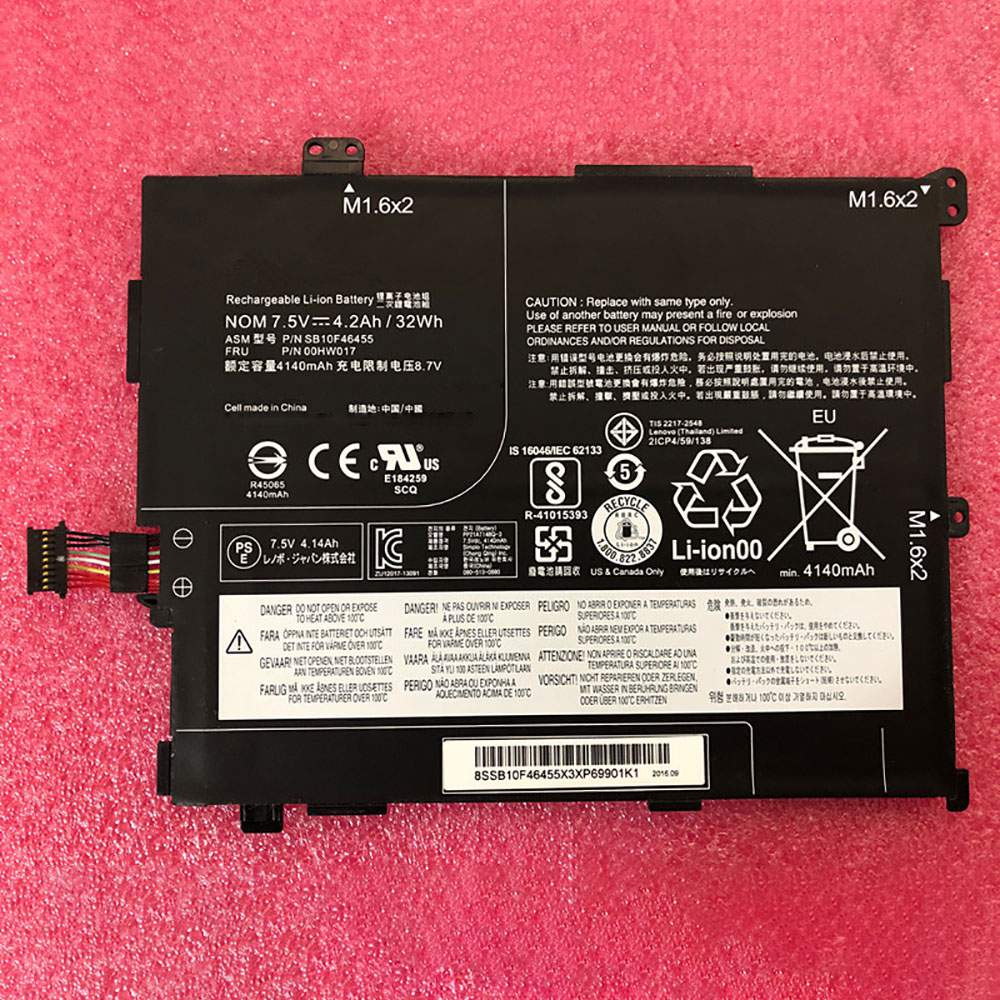

Free shipping in most countries. click here to view detailed shipping costs.
We ship to the worldwide,please enquiry shipping & handling if you are out of united states.
What’s the total delivery time? (please use this formula to determine when your order will arrive) total delivery time = packaging time + shipping time.
Lenovo ThinkPad 10 2nd 20E3 20E4
LENOVO SB10F46455 LENOVO battery is replacement for Lenovo ThinkPad 10 2nd 20E3 20E4. The SB10F46455 batteries equivalent is guaranteed to meet or exceed LENOVO original specifications. All LENOVO SB10F46455 Battery are brand new, 1 year Warranty, 100% Guarantee Quality and Fully Test!
We deliver quality LENOVO Tablet extended batteries online. Purchase your LENOVO Tablet battery here.
The performance of your LENOVO depends largely on the performance of your battery. And his time of life depends on its users, and that you are. These are the principles that have guided the LENOVO , at the head, so you can optimize the performance of LENOVO Tablet battery.
New battery still fully charged SB10F46455 sold. You must be on the first wheel to be conditioned for optimum performance. Loading and unloading of the battery 4 or 5 times is enough to determine.
The memory effect completely to avoid a full charge and discharge the battery, LENOVO SB10F46455 twice a month.
The dirt on the LENOVO SB10F46455 contacts of the battery can power the LENOVO Tablet batteries. Clean with alcohol and cotton can look like and function like new.
This method is recommended for those using the AC adapter for long periods. We recommend that you use the LENOVO SB10F46455 battery at least once in two weeks. Batteries lose its charge when stored for a long time and you need the battery if it does break.
If he does not use a length of time, the LENOVO SB10F46455 battery will be stored protected from a clean, dry and cool, heat and other metals. A loss of business to charge the battery in time and need a break before reuse.
Power Management Features Battery SB10F46455 enable the conservation of energy in the battery of LENOVO Tablet. You can control the speed of the processor off, or you can adjust the brightness of the LCD screen to a minimum to ensure low power consumption.
We stock a wide range of rechargeable batteries for LENOVO Tablet. Your LENOVO Tablet PC is part of your everyday life. Successful communications on a LENOVO begin with your battery. When purchasing a replacement battery for your LENOVO LENOVO, dependability and price are what we have to offer. We’ve been supplying reliable, high quality LENOVO batteries for over 10 years. Our goal is to provide high quality aftermarket replacement batteries at a very reasonable price. All of our rechargeable Li-Ion LENOVO batteries are backed by a one year warranty.
LENOVO batteries have two main ratings on them: Volts and Amperes. Because size and weight of batteries is limited when compared to larger batteries such as car batteries, most companies show their ratings with Volts and Milliamperes. One thousand Milliamperes equals 1 Ampere. When buying a battery, select batteries with the most Milliamperes (or mAh). Batteries are also rated by Watt-Hours, perhaps the simplest rating of all. This is found by multiplying the Volts and the Amperes together. For example:
Watt-Hours signifies the energy needed to power one watt for one hour.
Find the right battery for LENOVO CHROMEBOOK C630 81JX (DE12) to solve your power issues. Our lenovo L18C4PG0 batteries are manufactured to precisely fit just as your original battery.
We use the highest quality Li-ion cells and components that are lighter weight, charge faster and last longer.
US lenovo battery shop – Tech-Battery.com ! Shopping with us is safe and secure! 100% Guarantee Quality and Fully Test!
lenovo L18C4PG0 Battery For lenovo – Battery For lenovo laptop Li-ion 54WH 4.2V/7.5V. Browse our various categories and find out why we have been the go-to source for our customers.


Free shipping in most countries. click here to view detailed shipping costs.
We ship to the worldwide,please enquiry shipping & handling if you are out of united states.
What’s the total delivery time? (please use this formula to determine when your order will arrive) total delivery time = packaging time + shipping time.
LENOVO CHROMEBOOK C630 81JX (DE12)
lenovo L18C4PG0 lenovo battery is replacement for LENOVO CHROMEBOOK C630 81JX (DE12). The L18C4PG0 batteries equivalent is guaranteed to meet or exceed lenovo original specifications. All lenovo L18C4PG0 Battery are brand new, 1 year Warranty, 100% Guarantee Quality and Fully Test!
We deliver quality lenovo laptop extended batteries online. Purchase your lenovo laptop battery here.
The performance of your lenovo depends largely on the performance of your battery. And his time of life depends on its users, and that you are. These are the principles that have guided the lenovo , at the head, so you can optimize the performance of lenovo laptop battery.
New battery still fully charged L18C4PG0 sold. You must be on the first wheel to be conditioned for optimum performance. Loading and unloading of the battery 4 or 5 times is enough to determine.
The memory effect completely to avoid a full charge and discharge the battery, lenovo L18C4PG0 twice a month.
The dirt on the lenovo L18C4PG0 contacts of the battery can power the lenovo laptop batteries. Clean with alcohol and cotton can look like and function like new.
This method is recommended for those using the AC adapter for long periods. We recommend that you use the lenovo L18C4PG0 battery at least once in two weeks. Batteries lose its charge when stored for a long time and you need the battery if it does break.
If he does not use a length of time, the lenovo L18C4PG0 battery will be stored protected from a clean, dry and cool, heat and other metals. A loss of business to charge the battery in time and need a break before reuse.
Power Management Features Battery L18C4PG0 enable the conservation of energy in the battery of lenovo laptop. You can control the speed of the processor off, or you can adjust the brightness of the LCD screen to a minimum to ensure low power consumption.
We stock a wide range of rechargeable batteries for lenovo laptop. Your lenovo Tablet PC is part of your everyday life. Successful communications on a lenovo begin with your battery. When purchasing a replacement battery for your lenovo lenovo, dependability and price are what we have to offer. We’ve been supplying reliable, high quality lenovo batteries for over 10 years. Our goal is to provide high quality aftermarket replacement batteries at a very reasonable price. All of our rechargeable Li-Ion lenovo batteries are backed by a one year warranty.
lenovo batteries have two main ratings on them: Volts and Amperes. Because size and weight of batteries is limited when compared to larger batteries such as car batteries, most companies show their ratings with Volts and Milliamperes. One thousand Milliamperes equals 1 Ampere. When buying a battery, select batteries with the most Milliamperes (or mAh). Batteries are also rated by Watt-Hours, perhaps the simplest rating of all. This is found by multiplying the Volts and the Amperes together. For example:
Watt-Hours signifies the energy needed to power one watt for one hour.

Condition:
New: A brand-new,unused,unopened
Compatible Model:XPS 15 9570 Precision M5530 Compatible Brand:For Dell
Color:Silver
Compatible Product Line:For XPS
MPN:0GHG50 GHG50
shopping link:https://www.tech-battery.com/detail/4983-